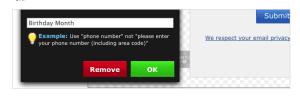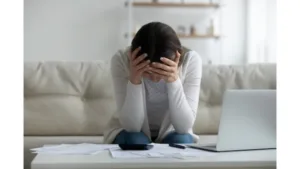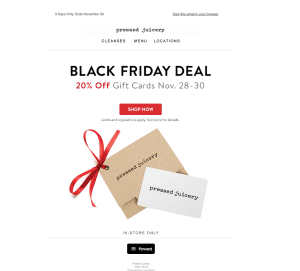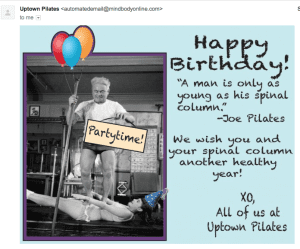
My birthday was two weeks ago today–it took me a few weeks to get back into the swing of things. I always take time off for my birthday as a way to relax and motivate myself for a great new year.
While I was away, I received “Happy Birthday” emails from a few of my favorite businesses, and they inspired me to do a blog post about why these types of emails are so beneficial!
I really love these type of emails as a form of communication between a business and their clients, and statistically speaking, “Happy Birthday” emails have a high open rate.
These emails can help businesses build customer loyalty, and, if paired with an incentive, can bring the business immediate revenue. One study by Marketing Sherpa noted that personalized birthday emails can have a 750% higher click through rate for product purchases!
Drive Revenue And Customer Loyalty–All In One!
While I loved the emails I received for my birthday, as a marketer, I always notice whether there is a marketing driver behind the email (aside from a nice communication with your client). Considering the click-through rate of these types of emails is so high, providing an incentive to the client is sure to drive some cash-flow into your business. What do I mean by incentives? Some good incentives include:
- A code for a percentage off something in your ecommerce store
- A coupon or discount for a private training session, or a class
- A special package or yearly “birthday” series
It’s the perfect pairing for a birthday message, particularly for health, wellness, or beauty businesses. What better way to celebrate a birthday than by taking care of yourself, and doing something to help you look and feel younger? Lets face it, after a certain age, birthdays are often the source of stress and anxiety, and even some insecurity about getting older. Who wouldn’t want to do do something to help reduce stress, feel healthier, look better, or simply feel stronger and younger?
High-Motivation For Purchase
There are times in a person’s life when they are motivated to make a purchase for themselves. We will go into this more with another blog post, but one of those times is a person’s birthday. It’s a day people use to celebrate themselves, and that means, justifying giving themselves a birthday treat. All you have to do when you send your email, is to remind the person that it is their special day–and they should treat themselves. Combine that with an incentive–such as a coupon for that special treat–and you’ve got a winning combination.
The birthday emails I received from businesses did not include incentives–but I can tell you if they did I would have made a purchase, and many of your clients will do the same.
It’s a combination of a high-motivation situation and a response to the natural emotional reaction someone experiences when a business pays attention to a person’s special day. Sending a “Happy Birthday” email is a great way to build loyalty and put a smile on your client’s face regardless of whether an incentive is attached to it. But put an incentive into the email, and you’ve got yourself a great way to drive some immediate revenue as well.
What Makes a Good “Happy Birthday Email”
The number one thing to remember is that the “Happy Birthday” email is about the client, not about you! It’s their birthday, so give them something special. Here are a few tips to remember:
-
Make Them Personal And Valuable
The birthday email should be sent to the name of the client, and if you can set up your subject to say “Happy Birthday [name of client]” it will get a higher open rate. Make the email content beneficial to the subscriber–and give them something you don’t normally offer. For example, a true special gift or offer that someone would only receive on their birthday.
-
Make Them Relevant
Send the birthday user something they will personally be interested in, not a “one size fits all” birthday email. I realize this is more difficult to set up, and targeting emails based on customer behavior is a more complicated process. But ideally, you have customer lists divided into a few core groups based on what people purchase, or what services they use. For example, if you have a Yoga studio, you could create just two groups–those who get private classes, and those who only take group classes. When creating your Happy Birthday emails, set up two–the private Yoga group might get an offer for a discounted private session, whereas the clients who take group classes get an offer for a free class.
-
Make Them About The Subscriber
This is their day, not yours. Send your birthday wishes, include your gift, and that’s it.
How To Set Up Happy Birthday Emails
Happy Birthday emails are just one type of automatic email you can set up for your clients through your email marketing program (such as AWeber or Mailchimp). Anniversary responders enable you to send a specific email for someones birthday.
Step 1: Set Up a Birthday Field in Your Newsletter Service
Every email newsletter provider offers the ability to set up new custom fields. You can always call each provider to ask how to do this. In general, it is a simple process, where you add a new field, and determine whether that field is Required or Optional. I do like keeping birthday fields optional.
Here is an example of what setting this up looks like in Aweber:
Step 2. Ask Your Clients For Their Birthday
You’ll need to ask clients for their birthday. You can do this in your registration process, or you can send an email newsletter to current clients asking for their birthdays, so you can send them special gifts. When asking for birthdays, I like to include only the month and the day–not the year, and I always write copy next to the “ask” explaining why I want it, for example, to give them a special birthday code or coupon each year. This will increase the chance that your clients actually provide their birthday information to you!
Step 3: Define The Email Details
Now that you’ve set up your custom field and ensured clients can enter their birthdate, you’ll want to create the actual email which gets sent for a client’s birthday.
This is done the same way that regular email campaigns are created, with all the same options for importing or creating the campaign content:
- import a completed HTML design
- create the email content using one of your existing templates
- use the template builder to design a new layout from scratch
- send plain text emails
Since I don’t know your email program, some of these tips for setting up might not be relevant. I’ve found customer service for any of the bigger email providers excellent–just give them a call or send an email to ask for help. It should only take you half a day to set these emails up (or less), and they are very much worth the time.